Interactive Livestream Guidelines
Please read before joining the Interactive Livestreams
General Guidelines
- Meetings are recorded and many are available on johnderuiter.com/vod. Do not make your own recordings.
- Turn off cellphones and put other electronic devices on silent.
- Troubleshooting or technical support will not be offered during the livestream.
Technical Requirements for interacting with John
- You have a stable internet connection.
- You have a working web camera and microphone connected to your computer. We will encourage you to test them out beforehand. Click HERE to learn how.
- For the best experience, we highly recommend that you download the Zoom app. Go here and download ‘Zoom Client for Meetings’.
- TEST BEFOREHAND: Do a ZOOM meeting with a friend beforehand. Trying it out is a great way to familiarize yourself with Zoom.
- You understand this stream is broadcast live and recorded. Your image and interaction may be shared in a variety of media.
- If we experience technical difficulties on your end (mic or camera not working, internet unstable etc.) then we will move on to the next person.
Camera Guidelines
- Make sure your environment is well lit and your main light source is facing you, not coming from behind you
- Keep your webcam at eye level. You may need to raise the height of your device.
- Don’t lean towards the camera.
- Make sure there are no distractions in the background and you are the only person visible on screen
- Eliminate any background noise or movements that may be distracting.
- Here are some tips on improving your video and audio quality:
How to request to talk with John during the stream
- Once the stream is on you can click “RAISE HAND”. RAISE HAND will be visible if you hover around with your mouse at the bottom of the screen.
- If you get selected to speak with John then you will be prompted to activate your mic and camera.
And thats it! Enjoy the interactive streams with John!
Registration Tutorial
Please note there will be no live support during the streams.
Please read before contacting us:
Video Tutorial
Registering
- Click the “Join the Interactive Livestream” button.
- Read the guidelines.
- Register and pay. Please wait for the payment to complete, it may take a moment. Wait to be redirected to the “Webinar Registration Approved” page.
- Scroll to the bottom of the page and click the link at the bottom to join the stream.
If the stream isn’t starting right away, we recommended to copy and save the link to somewhere like a notepad app. If you had already clicked away, you can find the page again in your browser history
You will also receive an email with payment confirmation and another link to the stream. However these emails can be delayed, so don’t rely on email confirmations. - Clicking on the link will download and install Zoom — if you don’t have it already. Please wait while it installs, and click OK on any prompt it brings up.
Watching with Multiple People
- After you have completed the above steps, return to johnderuiter.com/tv/.
- In the “Pay for Extra Viewers” section, select the number of people watching in addition to you.
- Click the black “Pay for Extra Viewers” button.
- You can pay either via PayPal or with your credit/debit card.
- Once the purchase is complete, return to Zoom and enjoy the stream together.
Frequently Asked Questions
Watching with Multiple People
It’s not possible to register for a specific Livestream with the same email address twice. You will get this message on screen:
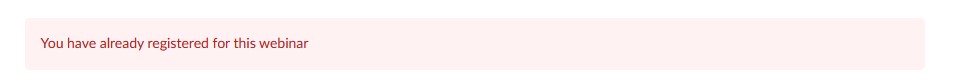
It is possible however to register with multiple email addresses. We suggest sticking to using one email address for these events to avoid confusion.
How can I cancel my registration?
You can cancel registration before the start of the Livestream and receive a full refund. Just click on “cancel your registration” in your confirmation email and then again at the bottom of the registration page.
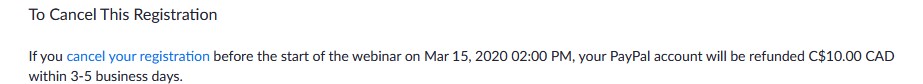
How can I cancel my registration?
We do not offer refunds for the livestreams according to our policies. We might make an exception if there are technical issues on our end or if the stream does not work.
For more information see our Terms and Conditions.
We acknowledge that joining can be a bit challenging. Thanks for hanging in there!
